Free Fitness Apps Without Subscription - 2025 Guide
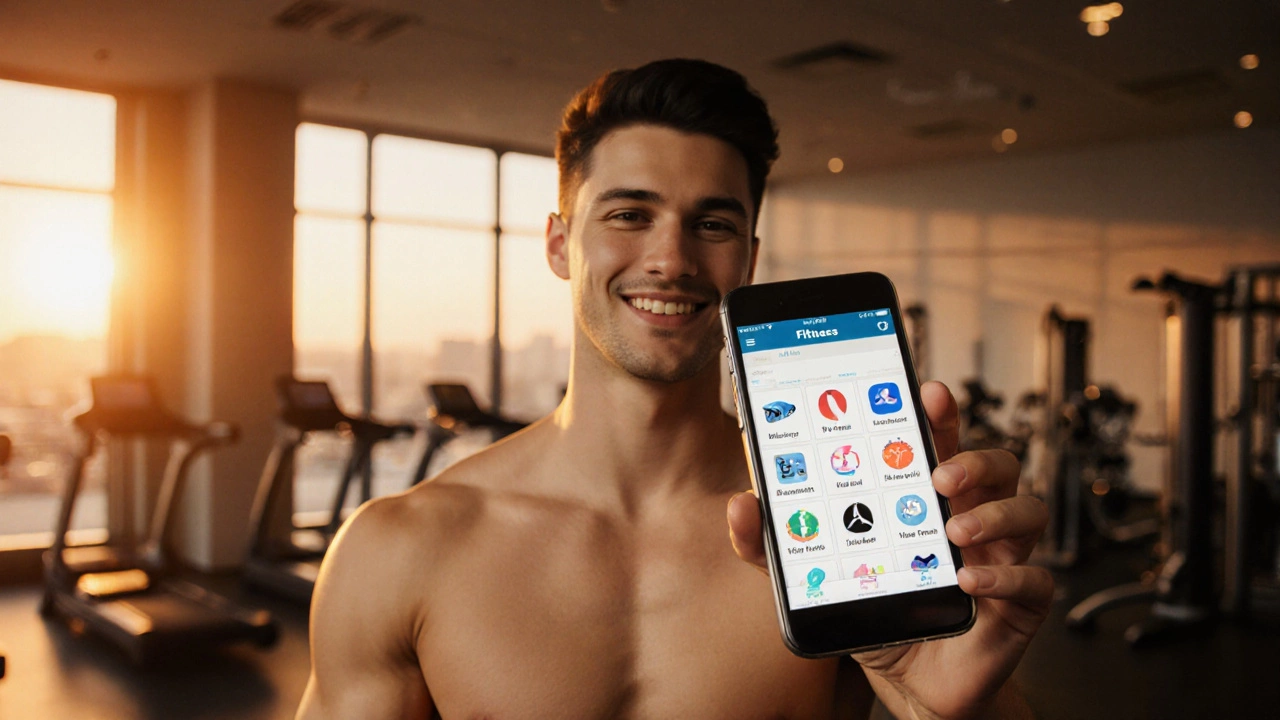
Free Fitness App Selector
Find Your Perfect Free Fitness App
Answer a few questions about your fitness needs to get personalized recommendations based on the 2025 guide.
Your Recommendation
Key Takeaways
- Yes - there are fully functional fitness apps that never ask for a monthly fee.
- Most free apps are "freemium": core workouts are free, premium addons are optional.
- Look for features you need - workout type, calorie tracking, community, and ad tolerance.
- Watch out for hidden costs like in‑app purchases or data‑export restrictions.
- Start with a short trial period and switch if the free version feels too limited.
If you’re hunting for a free fitness app, you’ve come to the right place. Below we break down what “free” really means, list the best options available in 2025, and give you a cheat‑sheet to choose the perfect one for your goals.
When we say free fitness app is a mobile application that offers workout routines, tracking tools, and basic community features without charging a recurring fee, we mean you can download, install, and use it forever without a credit‑card prompt. That doesn’t mean the app is completely featureless - most include a solid workout plan library of exercises organized by goal, duration, and equipment and a calorie tracker that logs food intake and estimates burned calories. What you’ll pay for, if anything, are optional in‑app purchases one‑time upgrades for premium workout packs or advanced analytics.
What makes an app “free”?
In the app world, “free” usually falls into two camps:
- Pure free: the entire feature set stays open forever. You might see occasional ads, but no paywall.
- Freemium: a solid core is free, while premium subscription a recurring monthly or yearly fee for extra content unlocks advanced plans, offline mode, or ad‑free experience.
Most popular fitness apps sit in the freemium bucket because it lets developers keep the app alive while still offering a decent free experience. The key is to know which features you can live without and which ones are worth paying for.
Top free fitness apps in 2025
Below are the apps that give you a truly usable experience without ever demanding a subscription. Each entry includes the platforms it runs on, the main free features, and any notable limitations.
-
FitOn offers a library of studio‑style workouts, personalized plans, and a social feed where you can follow friends. Available on iOS, Android, and web. Free tier includes ads; no hidden charges.
-
Nike Training Club delivers over 500 workouts ranging from yoga to high‑intensity interval training, plus a basic calorie tracker built‑in. All core content was made permanently free in early 2025.
-
JEFIT focuses on strength training with a free exercise database, logging tools, and a community leaderboard. The free version shows banner ads and limits the number of custom routines you can save.
-
Daily Yoga provides guided yoga sessions, meditation timers, and a basic progress chart - all without a subscription. Ads are present, but the full 30‑day beginner program remains free.
-
MyFitnessPal (Free Tier) is best known for its extensive food database; the free version also includes a simple activity logger and community forums. It does not require a subscription to log meals or basic workouts.

Feature comparison table
| App | Platforms | Workout Types | Calorie Tracker | Community Feature | Ads | In‑app Purchases |
|---|---|---|---|---|---|---|
| FitOn | iOS, Android, Web | HIIT, Strength, Yoga, Dance | Basic logging | Friend feed, challenges | Yes (banner) | Premium packs (one‑time) |
| Nike Training Club | iOS, Android, Web | Cardio, Strength, Mobility | Integrated | Leaderboard, coach tips | No | None (all free) |
| JEFIT | iOS, Android, Web | Strength, Bodybuilding | Manual entry | Forum, rankings | Yes (interstitial) | Premium sync (subscription optional) |
| Daily Yoga | iOS, Android | Yoga, Pilates, Meditation | Limited | Community groups | Yes (video pre‑roll) | Advanced courses (one‑time) |
| MyFitnessPal (Free) | iOS, Android, Web | General activity logging | Extensive food DB | Forums, friend challenges | Yes (banner) | Premium analytics (subscription optional) |
How to pick the right free app for you
Use the following decision points to narrow down the list:
- Goal: Want strength training? JEFIT shines. Need flexibility? Daily Yoga works.
- Device ecosystem: If you rely on Apple Watch, Nike Training Club has tight integration.
- Ad tolerance: Some users can ignore banner ads (FitOn, JEFIT), while others prefer an ad‑free experience - Nike Training Club is the only fully ad‑free free option.
- Community vibe: If you thrive on challenges, FitOn’s friend feed and JEFIT’s leaderboard are motivating.
- Data portability: MyFitnessPal lets you export meals as CSV, useful if you later switch to a paid app.
- Cross‑platform sync: A cross‑platform sync feature that keeps your workout history consistent across phone, tablet, and web is crucial for people who train on multiple devices. Nike Training Club and FitOn both support it for free.
Common pitfalls and hidden costs
Even a free app can bite you if you’re not careful.
- Ads that interrupt workouts: Interstitial video ads may break flow. Test a few minutes before committing.
- Limited custom routines: JEFIT’s free tier caps saved routines at three. If you like to design dozens, you’ll hit the wall.
- Feature lock‑ins: Some apps hide progressive overload charts behind a subscription. If you need detailed analytics, consider a low‑cost upgrade.
- Data export restrictions: Not all free apps let you download your history. MyFitnessPal is an exception.
- In‑app purchase pressure: Apps like FitOn may constantly prompt you to buy “premium packs”. If you’re not planning to spend, ignore the pop‑ups.

Alternatives when you need more
If you outgrow the free features, there are low‑cost options that still avoid long‑term contracts. For example, StrongLifts 5×5 offers a one‑time $9.99 upgrade for unlimited routine saving and ad‑free experience. Another route is to combine two free apps - use FitOn for cardio and MyFitnessPal for nutrition - to cover all bases without paying a single penny.
Quick checklist before you download
- Identify your primary training goal (strength, cardio, flexibility).
- Check platform compatibility (iOS, Android, web).
- Confirm the app’s free tier includes the features you need (workout library, calorie tracking, community).
- Test the ad experience - run a 5‑minute session to see if interruptions are tolerable.
- Read the privacy policy - free apps sometimes monetize data.
Frequently Asked Questions
Are there truly no‑subscription fitness apps in 2025?
Yes. Apps like Nike Training Club, FitOn, and Daily Yoga provide a complete set of workouts and basic tracking without ever asking for a recurring payment. They may show ads, but you won’t be forced into a subscription.
Do free apps track calories accurately?
Accuracy depends on the database and the user’s inputs. MyFitnessPal’s food database is one of the most extensive, so its calorie counts are fairly reliable. Fitness‑only apps may offer a simple “calories burned” estimate based on duration and MET values - good for a rough idea but not medical precision.
Can I use a free app offline?
Most free apps need an internet connection to load videos or sync data. However, you can usually download a few workouts for offline use (e.g., Nike Training Club lets you cache a handful of sessions). For fully offline training, consider a paid version or a dedicated offline‑first app.
Is my data safe in a free fitness app?
Reputable free apps follow GDPR and have clear privacy policies. Still, they may monetize anonymized data for advertising. If privacy is a top concern, read the app’s policy and consider an open‑source alternative.
What’s the biggest downside of using only free apps?
The main trade‑off is limited personalization. You might hit a ceiling on custom routine slots, see ads, or miss advanced analytics. For most beginners, that’s fine; serious athletes often upgrade to unlock deeper metrics.